|
My wife Shirley gave me an early birthday present yesterday, in advance of flying to Brazil for a week: A spiffy Amazon Kindle! After charging it over night, this morning I made time to play with it. I can say unequivocally, Kindle rocks.
First I must tell you all the pictures you've seen don't actually do it justice. It is smaller and thinner and prettier than you would think; you have to be holding one to evaluate the "look and feel" properly. The screen is wonderful, high contrast and high resolution. The brighter the light you shine on it, the better; take it outside, no problem. The buttons on the edges take some getting used to, because you have a tendency to click them inadvertently; I'm guessing I'll get used to that, but we'll see. The feel of the buttons is fine - nice little clicks - and the keyboard is just fine also (despite what you may have read). It also comes with a really nice book-like cover, very cool.
|
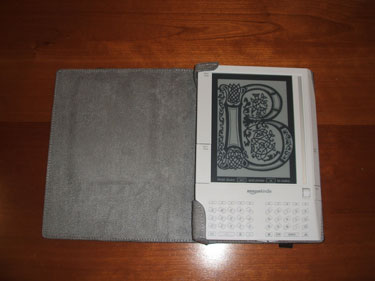
(click to enbiggen)
| 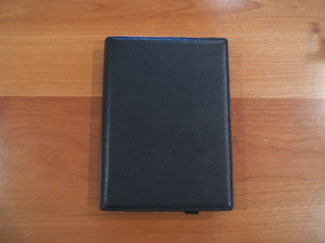
|
The user interface is a bit different to what you might expect at first - it isn't a handheld computer - but once you start using it the whole interface makes sense, it is consistent and very "booklike". To start with no content ever extends "down"; there is no such thing as scrolling. Content which doesn't fit on one screen is divided into multiple pages, and you simply page forward to read it. There's this thing called a "cursor bar" which adjoins the screen to the right (click the thumbnail above to see a high-resolution version of my Kindle, you'll be able to see it). Below the cursor bar is a "select wheel". To select stuff, you scroll the select wheel to position a little silver indicator in the cursor bar adjacent to whatever you want to select, and then click the select wheel. This is how you make menu selections, and otherwise tell the Kindle what to do. It feels strange at first because it isn't like the computer menus you're used to, but after ten minutes you get it and from that point it is really intuitive. What's nice (and I suspect the reason they did it) is that you can select anything you happen to be looking at and do things to it: look up words in the dictionary, create bookmarks, make notes, etc.
The Kindle uses an e-ink display, which is where it gets its resolution and contrast, but one drawback to e-ink is that it is slow. So while displaying static pages works great (again, click the thumbnail above to see my Kindle at high-resolution), it can't do any kind of animation. Including presumably scrolling a selection in a menu. So the cursor bar was a clever solution.
The interface includes a Back button so you can "nest in" and then get back to where you started easily. On the keyboard are buttons for Home and Search; at any time you can search the whole Kindle for any text, which works nicely.
As I started reading I was surprised how useful it was to be able to look up words in the dictionary; there are a lot of words I sort of know, but now I can look them up to get exactly the nuance. Not only does the author's meaning come through more clearly, but your vocabulary expands :)
So far I have downloaded a few books, and it was really easy, and really fast. The Kindle uses something Amazon calls "whispernet", which is a combination of EVDO (where available) and 1XRTT (where EVDO is not). At my house, on EVDO, it takes less than thirty seconds to download a whole book. Pretty impressive. Books seem to be about $10, roughly half their paper cost. I have chosen a few books I've been meaning to read for my trip: The Black Swan: The Impact of the Highly Improbable, Halting State, Thirteen, and The God Delusion. I also downloaded a Brazilian travel guide :)
Anyway so far I am really impressed and delighted. It was a great gift (thank you Shirley!) and I think it will be a wonderful traveling companion. I'll have more to say about it after my trip I'm sure, stay tuned...
|




