|
Okay, we have comments! Via Mastodon. It's not a perfect setup, but let's try it.
Here's how it works: When I post to my blog, a link gets posted on Mastodon. (Mastodon is a Twitter-like service which enables "microblogging"; people post short snippets of information or pictures or videos - or links - and then other people can Reply or Share.)
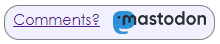 Every post on my blog will have a link to its corresponding Mastodon post, like this: Every post on my blog will have a link to its corresponding Mastodon post, like this:
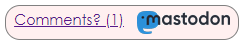 If the post has comments, the count will be shown, like this: If the post has comments, the count will be shown, like this:
[Update: if two numbers, the first is #comments, the second is #replies]
Clicking "Comments?" takes you to Mastodon, which will looks something like this:

Any comments people have posted will be shown as well. You can Reply, Boost, Favorite the post, or Share it. And you can Reply to replies - whole comment threads can be spawned.
To view the post and comments on Mastodon you do not have to sign up. Everything is public. However to post replies you do have to sign up. This is a simple process, you do it once, and there you are.
One difference between Mastodon and Twitter is that Mastodon uses multiple service providers. Kind of like with email, you choose which one you want. I've choosen one called Universeodon, you can use that one or any other. They all interoperate. But you do have to be signed on to one of them to post Comments.
Okay! Let's see how this goes, a grand experiment. One crummy thing of which I am aware is that dlvr.it, the service I use for relaying links to blog posts, is not instant. I might post something and it will be some time - could be an hour or two - before it's relayed to Mastodon, and before you can post Comments. If you don't see the Comments link right away please be patient!
[Update 4/1/24: this experiment is over; it worked, but nobody ever used it. Mastodon was not the answer. Onward.]
| 



